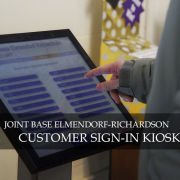Helpful Data Points That Improve Customer Check-in Experience
When it comes to customer experience, there’s more to consider than just having a friendly staff on deck. Providing quality customer service in an office means establishing orderly queues and keeping them moving. Creating such a system becomes easier when you have technology on your side.
To be more specific, there is a software-based solution to your office’s problems. With a digital display board and back-office systems your employees use to manage customer flow, self-service registration kiosks give you more control over the way people interact with your company, delivering a smoother experience all around.
Deepen Your Decision-Making with Data

Running a queue electronically gives you access to data on the way your office is running – and that’s a valuable commodity. Your staff can work with this info, either parsing the raw numbers or looking at analytics dashboards to make better-informed choices.
Reports and metrics help your staffers and representatives control and improve the customer experience, both on a moment-to-moment basis and in long-term planning. The following are some of the most impactful numbers for your team to monitor:
Total customers served
By date: This is the big-picture view of how many people come through an office on a particular day. Supervisors with access to this view can use the data to discern patterns about activity and plan ahead, with staffing and funds allocated to deliver maximum value.
By day of week: This is a more general version of tracking activity by date, and enables informed creation of weekly work schedules.
By service chosen: When your office provides more than one type of service to guests, it pays to know which of these processes is most popular, and how dates and time affect usage patterns. As with total customer numbers, this helps supervisors plan which employees should be on duty when.
By check-in location: If your company offers more than one sign-in kiosk, or if you accept remote registration by phone or email, supervisors can determine which of these methods or locations is most popular. You can respond to this data by moving less-trafficked kiosks into more useful areas or reassigning staff to assist customers with the most popular and in-demand forms of sign-up.
Average wait time
For all customers: The general amount of time it takes a customer to get through your queueing system and see a representative is a clear demonstration of whether the company has enough personnel on hand to provide quick, effective service.
For specific groups: If your office deals with high-priority, time-sensitive issues, you can prioritize customers who need to see someone quickly. Breaking down the data in the dashboard will tell you whether these urgent cases are actually being served more efficiently.
Staff serve time
By breaking down the performance data of each staff member, you can determine whether an individual is in need of assistance or additional training. Having this information lets supervisors get the most out of their team members.
Records of “no-shows”
The dashboard view will tell you when a customer does not actually appear after registering to be seen. This is important information, because it can identify both large-scale patterns of no-shows and individual trends for specific customers. Furthermore, knowing when a customer didn’t get through the queue allows you to not use these results when calculating average wait and serve times.
From adjusting the customer service experience on the fly to improving big-picture planning, these types of metrics can help your office stay effective. Decisions made with data, instead of on hunches, stand a better chance of boosting your customer experience.
Deliver a Top-Quality Customer Experience
Data use in the back office would be of only limited use if the customer-facing elements of the kiosk software were not up to standards. You should make sure the customer-facing kiosk experience is convenient and smooth, allowing people to easily check in and answer simple prompts that will reduce the time registration personnel need to spend helping each customer.
Features such as customized check-in questions, language selection options and security-focused auto-log-out processes are also good additions to the registration experience. You can add further convenience by taking registration beyond the kiosk and allowing customers to check in on their own computers or mobile devices before they arrive.
A unique queueing and registration solution designed based on your site’s requirements and technical needs, such as DynaTouch’s QueueKiosk, is the surest way to deliver the experience you need. The ideal option will give your team access to rich views of relevant data, while delivering convenience to every customer who visits your office.